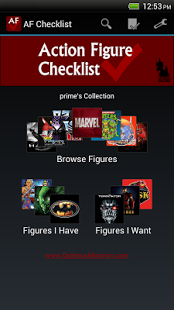Action Figure Checklist 1.6.5
Paid Version
Publisher Description
Perfect for keeping your entire collection in hand.
Including 30,000+ Action Figures
Simple, quick, and easy are the driving factors in AFC. If you want to take your collection with you to a show or local toy store, nothing beats Action Figure Checklist.
Regular updates are back! Please email me if you want a series added/updated.
Series included:
Alien
Alien vs. Predator
Avatar
Avengers
Batman
Battle Beasts
Battlestar Galactica
Bionic Six
Buffy the Vampire Slayer
Captain America
Captain Power
Chronicles of Narnia
D Infinity
DC Comics
Dragon Ball Z
EXO Squad
Family Guy
Fantastic Four
G.I. JOE
Ghostbusters
HALO
He-Man: Masters of the Universe
Horror
Iron Man
Jurassic Park
The Last Airbender
Living Dead Dolls
Lord of the Rings
M.A.S.K.
Mighty Muggs
M.U.S.C.L.E.
Marvel
The Matrix
McFarlane
McFarlane's Sports Picks
Minecraft
Nightmare Before Christmas
POP!
Predator
Robotech
Starcom
STAR TREK
SilverHawks
Simpsons
Skylanders
Spider-Man
Star Wars
Teenage Mutant Ninja Turtles
Terminator
Thor
Thundercats
Transformers
Tron
Video Games
Voltron
The Walking Dead
Wrestling
X-MEN
About Action Figure Checklist
Action Figure Checklist is a paid app for Android published in the Recreation list of apps, part of Home & Hobby.
The company that develops Action Figure Checklist is Optimus Meatron. The latest version released by its developer is 1.6.5. This app was rated by 3 users of our site and has an average rating of 4.7.
To install Action Figure Checklist on your Android device, just click the green Continue To App button above to start the installation process. The app is listed on our website since 2015-03-30 and was downloaded 163 times. We have already checked if the download link is safe, however for your own protection we recommend that you scan the downloaded app with your antivirus. Your antivirus may detect the Action Figure Checklist as malware as malware if the download link to com.OptimusMeatron.AFC is broken.
How to install Action Figure Checklist on your Android device:
- Click on the Continue To App button on our website. This will redirect you to Google Play.
- Once the Action Figure Checklist is shown in the Google Play listing of your Android device, you can start its download and installation. Tap on the Install button located below the search bar and to the right of the app icon.
- A pop-up window with the permissions required by Action Figure Checklist will be shown. Click on Accept to continue the process.
- Action Figure Checklist will be downloaded onto your device, displaying a progress. Once the download completes, the installation will start and you'll get a notification after the installation is finished.